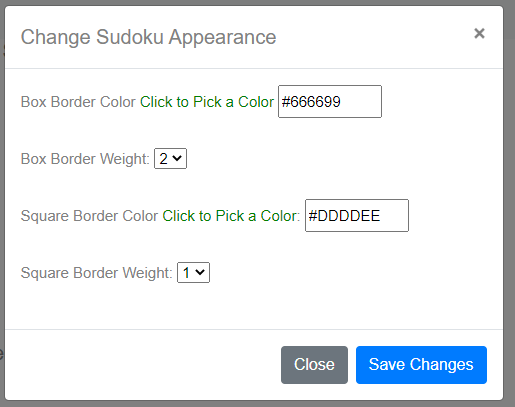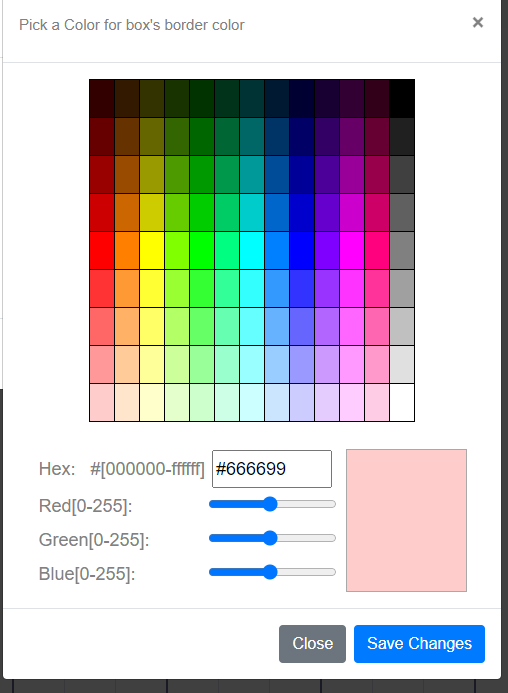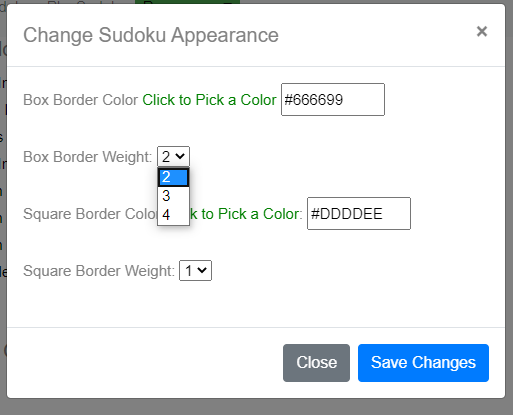Help Center
Customize Empty Sudoku Grid, Download Empty Sudoku Grid
Step 1: - Go to https://https://www.createclassicsudoku.com/blankgrid.jsp.
Step 2 -
Five different sizes of Empty Sudoku Grids are given.
The default empty Sudoku Grid - box border color is #666699, square border color is #DDDDEE, box border weight is 2. You can change the default values by
clicking the color icon.
After you click the color icon, the "Change Sudoku Appearance" Dialogue opens.
If you want to change box border color,
click "Click to Pick a Color" after Box Boder Color, "Pick a Color for box's border color" dialogue opens.
click on a color, or type a HEX code (six digits, e.g. 333333), click "Save Changes" and "Close".
If you want to change box border weight, click the drop-down list of the box border weight, and choose one of them.
Click "Save Changes" for your new settings to be in effect.
Click "Close" to close the dialogue.
The first picture below shows the "Change Sudoku Appearance" dialogue.
The second picture below shows the "Pick a Color for box's border color" dialogue.
The third picture shows that you can change box border weight by click on the drop-down list.